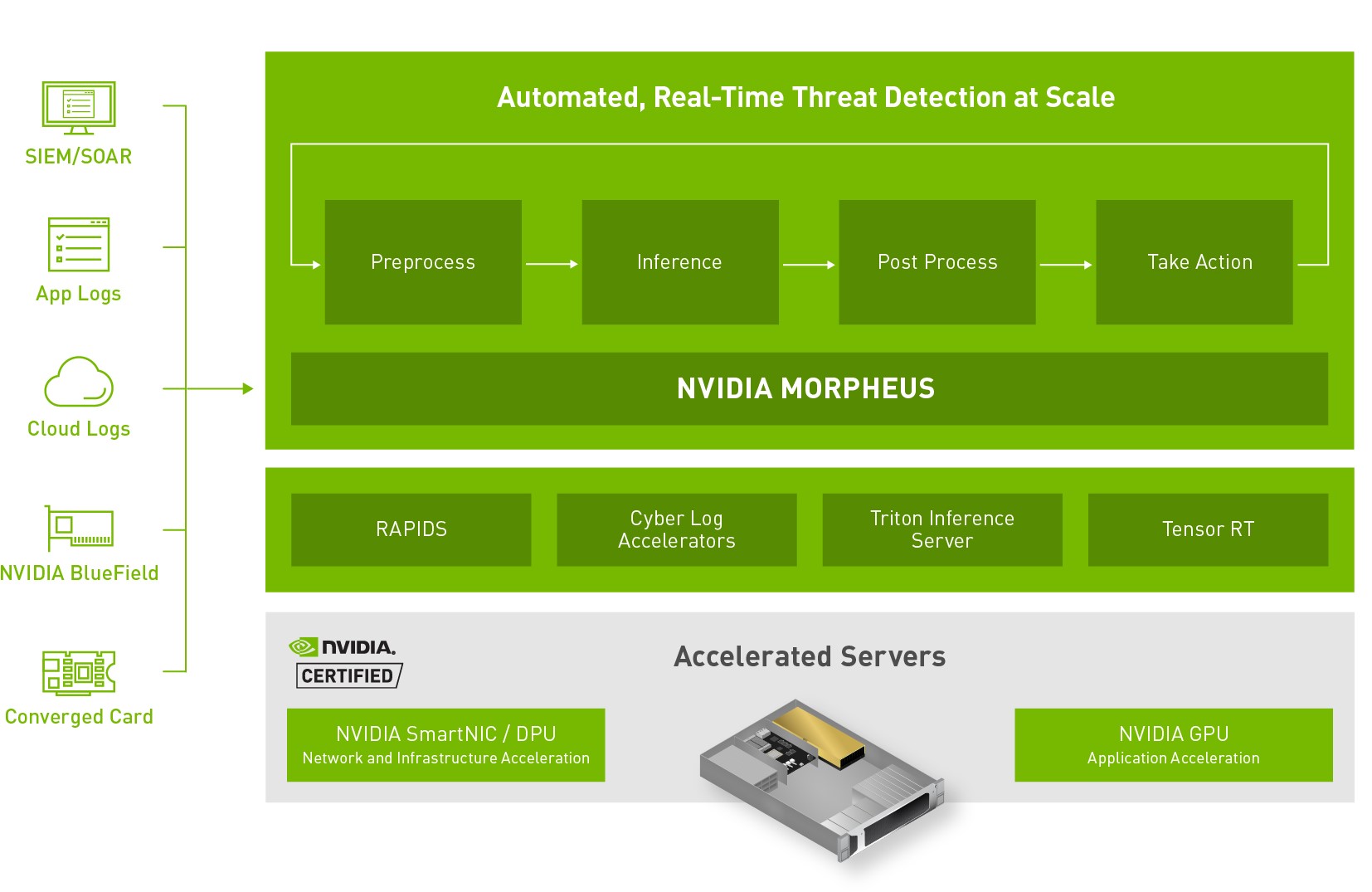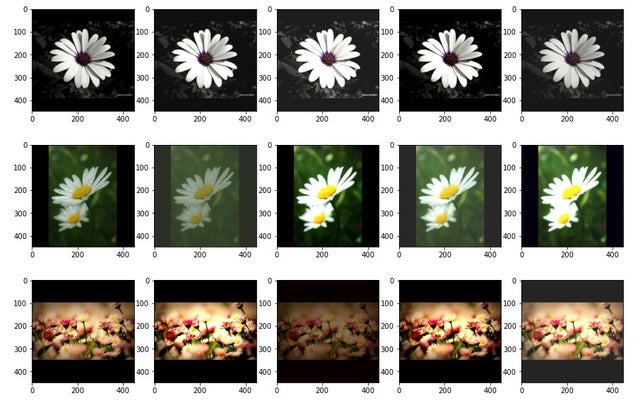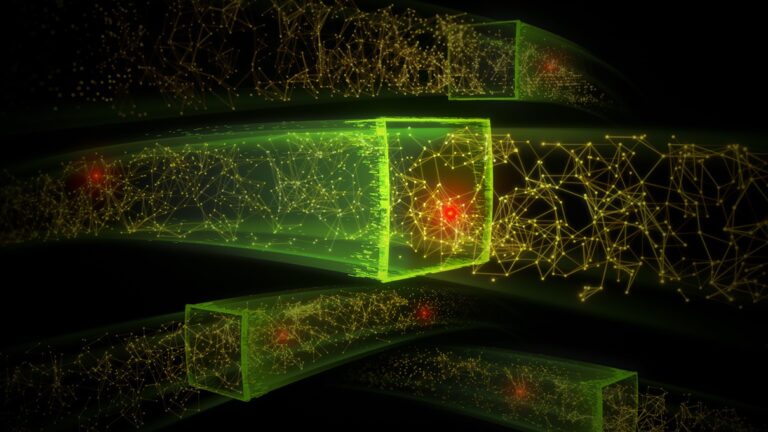 NVIDIA Morpheus, now available for download, enables you to use AI to achieve up to 1000x improved performance.
NVIDIA Morpheus, now available for download, enables you to use AI to achieve up to 1000x improved performance.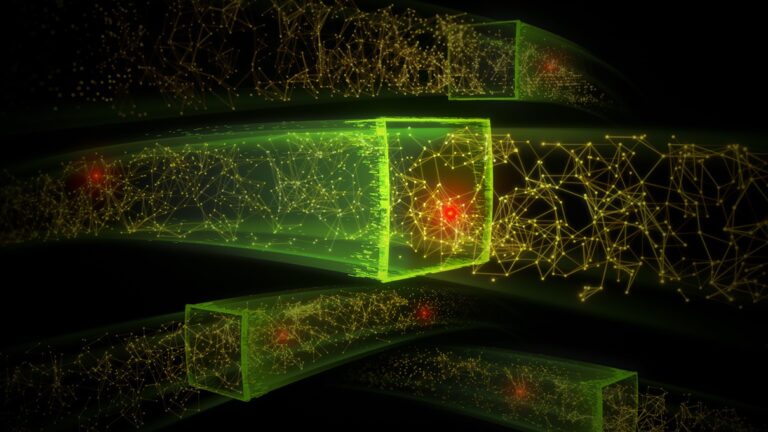
Cybercrime worldwide is costing as much as the gross domestic product of countries like Mexico or Spain, hitting more than $1 trillion annually. And global trends point to it only getting worse.
Data centers face staggering increases in users, data, devices, and apps increasing the threat surface amid ever more sophisticated attack vectors.
Stop emerging threats
NVIDIA Morpheus enables cybersecurity developers and independent software vendors to build high-performance pipelines for security workflows with minimal development effort.
You can easily leverage the benefits of back pressure, reactive programming, and fibers to build cybersecurity solutions. The higher-level API enables you to program traditionally but gain the benefits of accelerated computing, allowing you to achieve orders of magnitude improvements in throughput. These optimizations don’t exist in any other streaming framework. Morpheus now enables building custom pipelines with Python and C++ abstraction layers.
You might typically have had to choose between writing something quickly in Python with minimal lines of code or writing something that doesn’t have the performance ceiling that Python does. With Morpheus, you get both.
You can write orders of magnitude less code and get an unbounded performance ceiling. This enables better results in less time, translating to cost savings and superior outcomes.
F5 malware detection
NVIDIA partner F5 used a Morpheus-based machine learning model for their malware detection use case. With its highly scalable, customizable, and accelerated data processing, training and inference capabilities, Morpheus enabled a 200x performance improvement to the F5 pipeline over their CPU-based implementation.
The Morpheus pipeline helps you quickly create highly performant code and workflows, which can incorporate innovative models, with minimal development friction. As a result, you extract better performance from GPUs, boosting processing of the logs required to find domain generation algorithms (DGAs).
For F5, this meant going from processing 1013 DGA logs per second to 20,833 logs per second, all with just 136 lines of code. For more information, see the Detection of DGA-based malicious domain names using real-time ML techniques F5 GTC session.
Scaling the pipeline
Morpheus makes it easy to build and scale cybersecurity applications that harness adaptive pipelines supporting a wider range of model complexity than previously possible. Beyond just hardware acceleration, the programming model plays a critical role in performance. Morpheus uses reactive programming methods, which means that it can adapt and automatically redirect resources on the fly to any portion of the pipeline under pressure.
If part of the pipeline sees a dramatic increase in data, Morpheus can adapt and create additional paths for the data to continue processing. The depth of these buffers is monitored, and additional segments can be added as necessary. Just as easily, Morpheus removes these when they’re no longer necessary.
Using fibers, Morpheus can take work from other processes, if they’re being underused. You don’t have to spin up anything; just borrow the work available on those underused portions of the pipeline.
All this comes together to enable Morpheus to adapt intelligently to the high variability in cybersecurity data streams. It provides complete visibility into what’s happening on your network in real time and enables you to write sequential code that Morpheus scales out automatically.
With Morpheus, you can analyze up to 100% of your data in real time, for more accurate detection and faster remediation of threats as they occur. Morpheus also uses AI to adjust to threats and compensate on the fly.
Real-time fraud detection at scale
The Morpheus cybersecurity AI framework for developers is a first-of-its-kind offering for creating AI-accelerated, real-time fraud detection at massive scale.
Unleashing streaming graph neural networks (GNNs) for fraud detection, it unlocks capabilities that weren’t previously available to independent software vendors and security developers without hefty sums of labeled data.
GNNs achieve next-generation breakthroughs in fraud detection because they are uniquely designed to identify and analyze relationships between seemingly unconnected pieces of data to make predictions and do this at massive scale. It’s also why GNNs have historically been used for applications such as recommender systems and optimizing delivery routes for drivers.
Morpheus GNNs enable development on feature engineering for fraud detection with far less training data. With traditional approaches, experts identify pieces of data that are important, such as geolocation information and label them with their significance.
Because GNNs require less training data, you reduce the need for human expertise. You also enable the detection of threats that might not be otherwise recognized due to the amount of labeled training data required to train other models. Even with less data, you can improve the accuracy of fraud detection, which could potentially represent hundreds of millions of dollars to an organization.
Halt ransomware at the point of entry
Brazen global ransomware threats, like the high-profile shutdown of the Colonial Pipeline gas network, were an increased concern in 2021. Organizations are struggling to keep up with the volume and velocity of new threats. Costs of a data breach for an organization can run in the tens of millions per security breach and continue to rise.
The Morpheus AI application framework is built on NVIDIA RAPIDS and NVIDIA AI, together with NVIDIA GPUs. It enables the creation of powerful tools for implementing cybersecurity for this challenging era. When combined with the NVIDIA BlueField DPU accelerators and NVIDIA DOCA telemetry, this ushers in new standards for security development.
Use cases for Morpheus include natural language processing (NLP) for phishing detection. Digital fingerprinting is another use case, as it analyzes the behavior of every human and machine across the enterprise to detect anomalies.
Join us at NVIDIA GTC to hear about how NVIDIA partners are integrating NVIDIA-accelerated AI with their cybersecurity solutions. NVIDIA Morpheus is open-source and available in April for download through GitHub and NGC.
For more information, see the following resources: