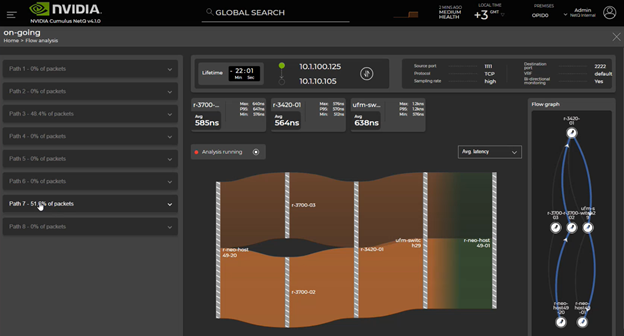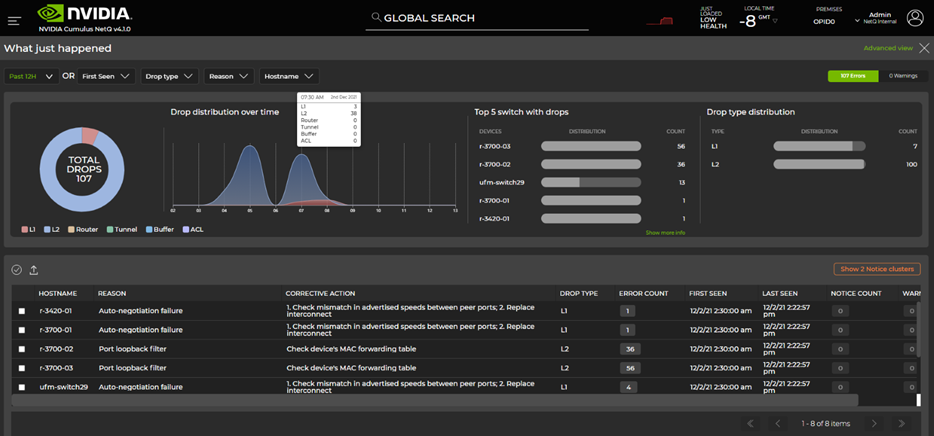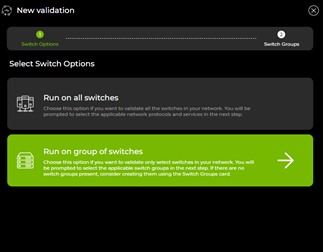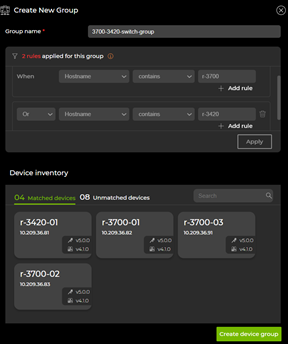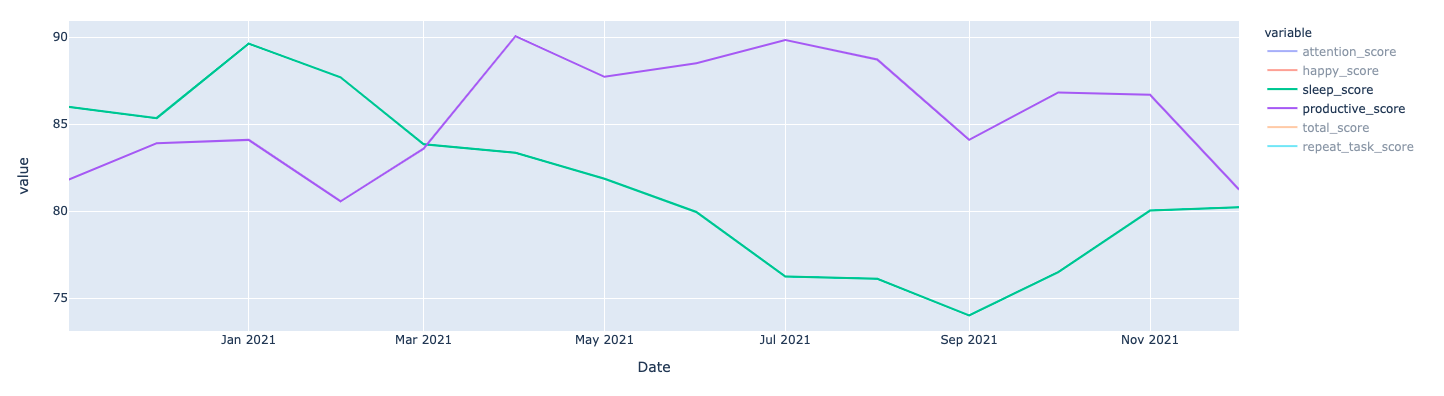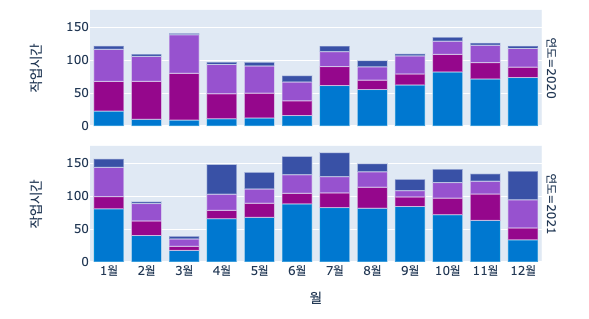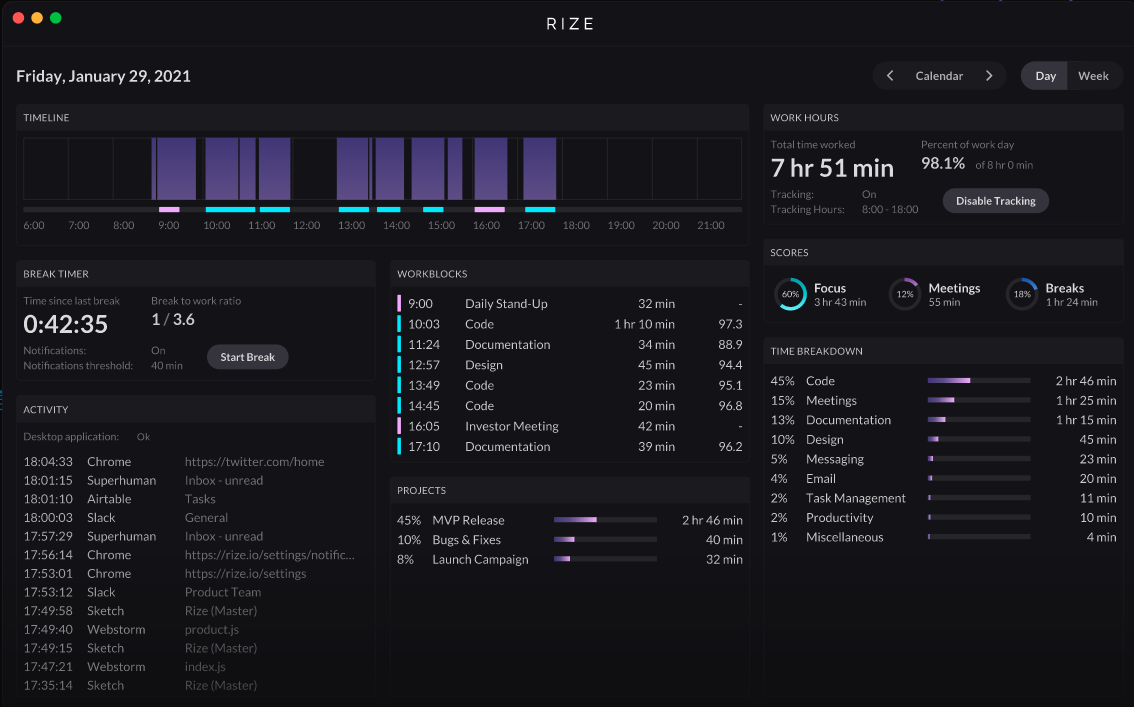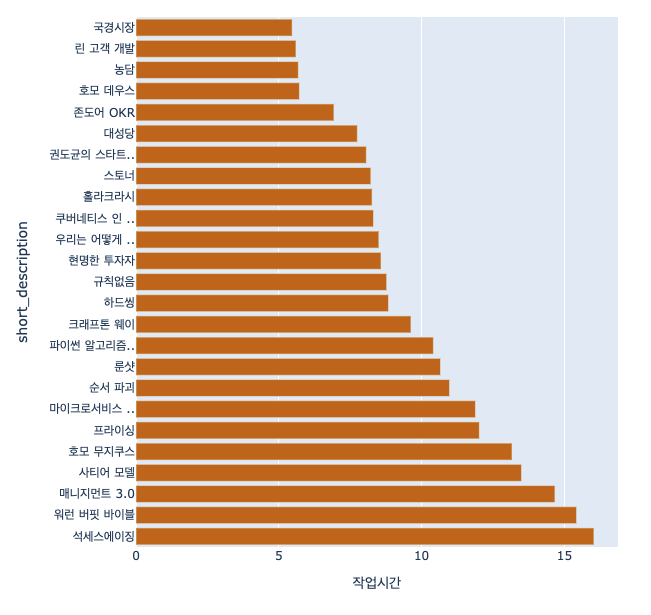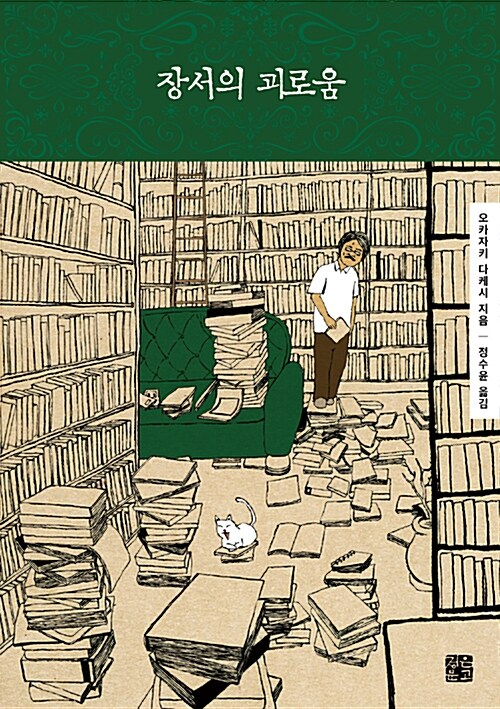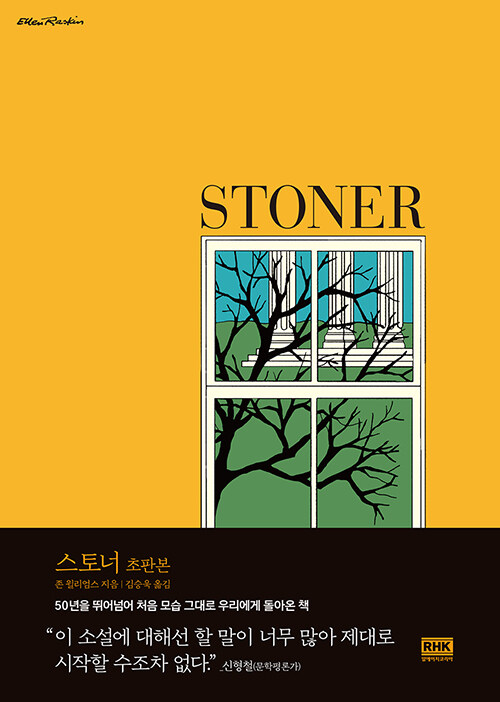2021년은 코로나가 없어지길 바랐지만, 오미크론이라는 변이 바이러스가 나오기도 하고 계속해서 힘든 상황들이 반복되는 것 같습니다. 하루빨리 나아졌으면 좋겠네요.
Work
21년에 가장 큰 이벤트는 아무래도 이직이 아닐까 싶습니다. 대기업에서 다시 스타트업으로 이직을 하게 되었고, 첫직장과 마찬가지로 아주 초기 단계의 스타트업으로 가게 되었습니다.
이직
이직의 가장 큰 이유는 ‘개인의 성장’ 입니다. 처음 네이버로 이직을 하게 되었을 때는 Machine Learning/Deep Learning 이라는 기술에 초점을 맞추었습니다. 제품보다는 커리어를 ML 쪽으로 전환하는 것이 목표였죠.
첫 1년 동안에는 완전히 기술 쪽으로 집중하면서 NLP 프레임워크도 설계부터 개발까지 해보고, 이후로 전사용 언어모델 만들기, 전화받는 AI 프로젝트들의 프로젝트 매니저의 역할을 하다 보니, 자연스럽게 다시 제품과 더 직접적으로 연결이 되어서 일을 하고 싶다는 생각이 강해졌습니다.
물론, 네이버에서 이런 경험을 할 수 없다는 것은 아닙니다. 그렇지만 스타트업과 대기업의 속도 차이는 구조적으로 발생할 수밖에 없는 문제가 있고, 기존의 구축되어 있는 브랜딩 이미지를 이용하는 것과 새롭게 브랜드를 만들어 나가는 것은 제품을 만드는 방식에도 큰 차이가 있기 때문입니다.
한 마디로 조금 더 직접적으로 고객을 만나고, 겪고 있는 문제를 이해하고 해결하는 제품을 만들고 싶었습니다.

출처: 1. 우아한형제들 부검 – 왜 떠나는지 by 향로 그리고 초기 스타트업에서 시리즈 단계 별로 커가는 경험을 하고 싶었습니다. 우아한형제들에서 인프런으로 이직을 하신 이동욱님이 작성하신 이직 부검에서 이야기 하고 있는것과 비슷하게, 저 역시 Seed 단계의 스타트업과 대기업의 경험만 있기 때문입니다. 위와 같이 초기부터 100명의 인원이 넘어가는 단계(시리즈 C 혹은 D)까지 성장을 하는 경험은 무엇보다 귀중한 디딤돌들이 될 것이라 생각합니다.
그동안 다양한 경험을 하면서 깨달은 것은 ‘직접 상황에 처했을 때, 더 깊은 고민을 하게 된다는 것’ 입니다. 프로젝트 매니저의 역할을 맡았을 때도 마찬가지였습니다. 깊게 고민해 보면서 책에서 답을 찾아보기도 하고, 주변의 도움을 받아보기도 하고, 직접 다양한 시도를 하면서 배우는 것들이 많았습니다.
그래서 성장하고 싶은 방향으로 저 자신을 놓아둘 수 있으면, 그 상황 속에서 더 많이 배우고 성장할 수 있을 것이라는 믿음이 있습니다.
엘박스

출처: https://lbox.kr/ 그렇게 이직을 하게 된 것은 리걸테크 스타트업 엘박스 입니다. 엘박스를 선택했던 큰 이유로는 다음 3가지가 있습니다.
- 약 10명 내외의 Pre-A 단계의 초기 스타트업이었고, 좋은 팀이 구성되어 있었다는 것
- 리걸 테크라는 도메인이 전반적으로 성장해가고 있다는 것
- 법률 도메인에서 NLP 기술을 통해서 풀 수 있는 문제들이 굉장히 많다는 것
위 이유들을 간단하게 말하면 Early Stage의 팀, 시장, 내가 잘할 수 있는 것 이렇게 정리가 될 것 같네요. 그 중 2번과 3번이 아주 잘 융합이 될 수 있다고 생각이 됩니다. 머신러닝 기술은 점점 고도화가 되고 있고, 시장 역시 점점 디지털화가 되어가고 있기 때문에, 수많은 텍스트 데이터가 즐비한 법률 도메인에서 NLP 기술이 빛을 발할 수 있다고 보았습니다.
엘박스에 와서 했던 작업들 중에는 아래와 같은 것들이 있습니다. 관련 내용들은 회사의 기술 블로그로 공유를 기약해 봅니다.
- 유사판례와 키워드 검색의 성능 및 속도 향상
- 추천검색어 (검색어 자동완성) 개선
- 법률 도메인에 특화된 언어모델 개발
- ML API 개발과 ML Serving 파이프라인 개선, 데이터 파이프라인(Airflow) 도입
- 서비스 모니터링 시스템 도입
- 데이터 기반 의사결정을 위한 BI Tool 셋팅
- 일하는 방식의 개선 (Cell 단위 조직화)
멤버십 플랜 출시
이직을 하고 한 가지 특별했던 이벤트는 구독을 기반으로 하는 멤버십 플랜을 출시했다는 것입니다. 유료화는 그동안 제공하던 서비스가 정말로 그 만한 가치를 제공하는지 고객의 반응을 그대로 볼 수 있는, 이벤트라기보다는 시험대에 올라가는 순간이 더 적절한 표현 같습니다.
이렇게 실제로 멤버십 플랜을 구독하는 사용자들을 보면서, 가격이 서비스의 가치에 직결이 된다는 ≪헤르만 지몬의 프라이싱≫의 책을 내용들을 이해할 수 있었습니다.
궁극적으로 소비자는 자신이 얻을 가치만큼만 지불하고자 한다. 모든 판매자의 과제는 소비자가 지각하는 가치가 어느 정도인지 알아내고, 상품이나 서비스의 가격을 이에 맞추는 일이다. 판매자와의 교환이 공정했다는 여운을 남길 때에만 소비자는 충성스러운 고객으로 남는다. 고객 만족은 장기이익을 극대화하는 유일한 방법이다.
“가격결정력은 회사를 평가하는 데 있어 단일 요소로는 가장 강력한 기업 결정이다.” 투자자 워런 버핏이 한 말이다. “만약 당신이 가격을 올리기 전에 기도 따위나 하고 있다면 사업을 정말 잘못하고 있는 것이다.”
사내에서 많이 이야기하는 주제 중에 이런 말이 있습니다. ‘우리는 비타민이 아닌 진통제를 만들어야 한다’ 입니다. 진통제를 만들어야만 고객에게 실제로 가치를 줄 수 있고, 우리가 가격을 결정할 수 있기 때문이죠.
프라이싱의 책에서 가장 중요한 문구가 위 서문이라고 생각을 합니다. ‘고객 만족’에 집중하여 가치를 만들고 그 가치를 가격으로 결정할 수 있어야 한다는 것이죠.
Quantified Self
QS는 실제 데이터를 기반으로 더 좋은 습관을 만들기 위한 활동입니다.
올해에도 저 자신에 대한 데이터를 기반으로 이것저것 살펴보려고 합니다.
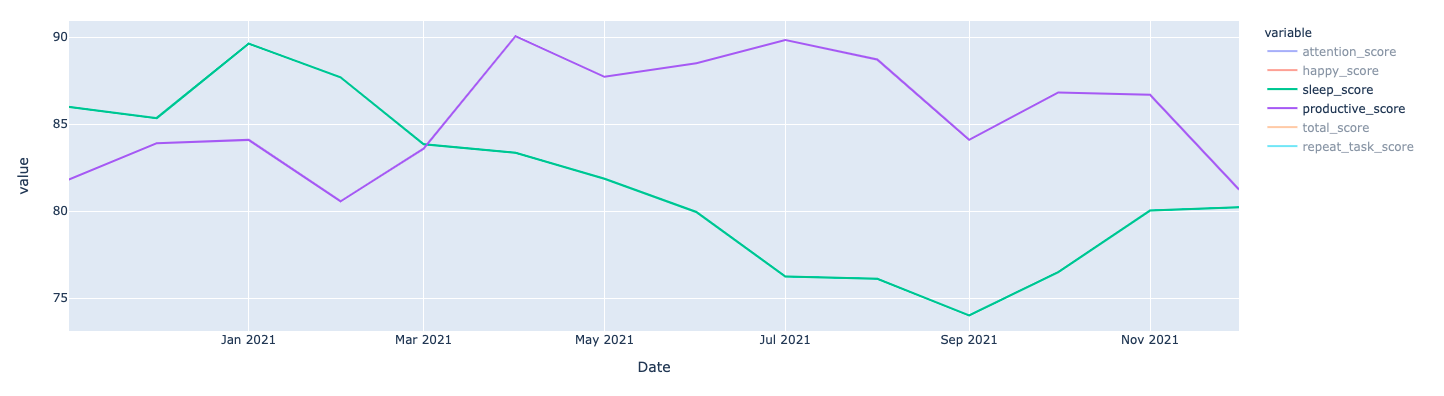
그림 1: 월별 생산도 점수와 수면 점수의 변화 한 가지 큰 변화는 4월에 이직을 하면서 출퇴근 시간이 많이 늘어났다는 것입니다. 늘어난 만큼 일찍 자야 하지만, 항상 그렇듯 자는 시간을 줄이게 됩니다. 이렇게 상황이 바뀌게 되었을 때, 수면 리듬을 맞춰가는 데 있어서 보통 6개월의 시간은 필요한 것 같습니다. 3월부터 쭉 점수가 줄어들다가 9월 이후로 계속해서 같은 시간에 자고 일어나는 연습을 통해서 나아진 모습을 보이고 있습니다. 그와 별개로 이직하고 일을 열심히 하고 있다는 것이 생산성 점수에서 보이고 있습니다.
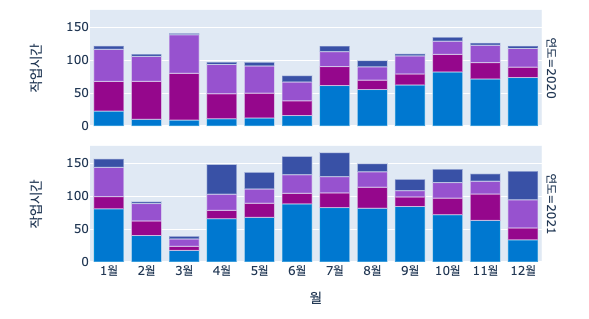
그림 2: 월별 작업 시간 그래프 (연구: 짙은 파란색, 개발: 파란색, 미팅: 보라색: 매니징관련: 자주색) 이직을 하고 나서는 단연 직접 개발하고 모델링을 하는 시간을 늘었습니다. 아직 작은 스타트업이기도 하고 머신러닝 엔지니어로서 기여를 하는 방향으로 들어갔기 때문에, 아마 계속해서 직접 개발해서 서비스에 연결하는 일들을 하고 있을 것 같습니다.
최근에 회사에서 미팅 시간이 길어지는 것들에 대해서 모두 경각심을 가지고, 줄이기 위한 노력들을 하고 있는데 딱 12월에 미팅 시간이 갑자기 확 늘어난 것이 눈에 보이네요. 22년에 미팅 시간을 다시 살펴보면 노력의 결과들을 볼 수 있을 것 같네요.
Rize
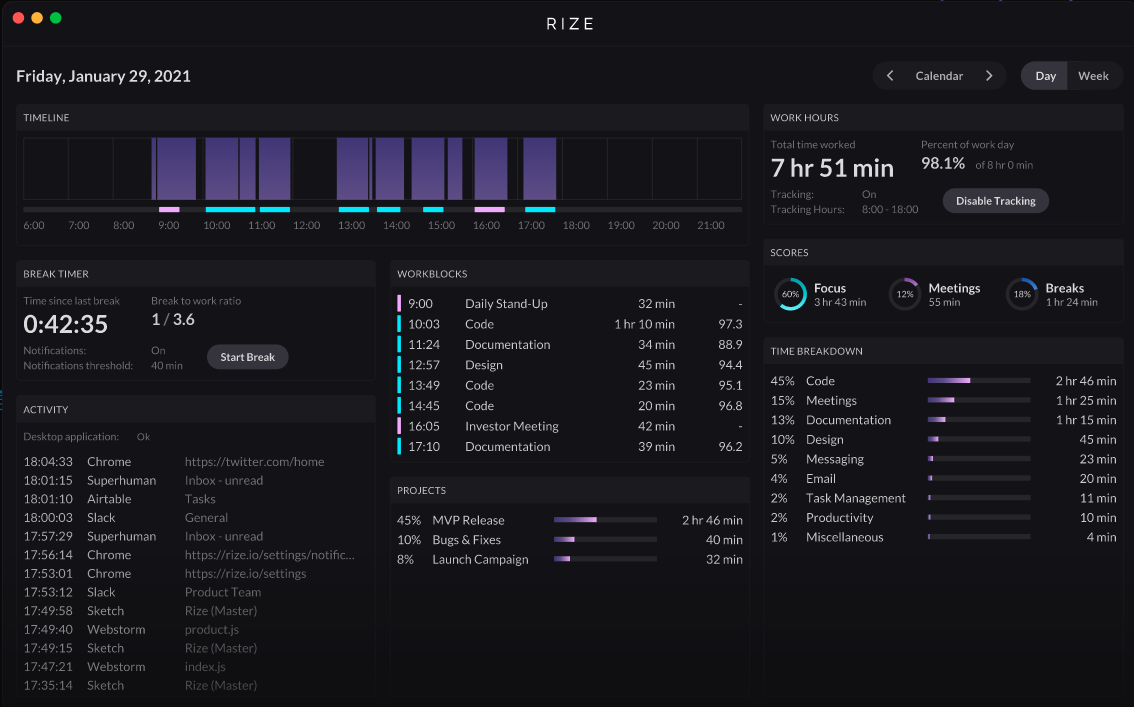
출처: rize.io 최근에 알게 된 몰입을 위한 시간 측정도구인데, 이렇게 시간을 자동으로 추적하고 인지할 수 있도록 도와주는 점에서 그동안 사이드 프로젝트로 해왔던 일들과 유사한 점이 많다고 느꼈습니다. 굉장히 써보고 싶어지기도 하면서, Rize에서 내세우는 ‘몰입’을 측정하는 것도 해보고 싶다는 생각이 듭니다.
아래는 Rize의 Founder 들이 인터뷰했던 내용의 일부입니다.
습관을 들이는 가장 좋은 방법은 그것을 정량화하고 매일 복습하는 것이라고 생각합니다. ”측정하지 않는 것은 개선할 수 없다”고 말하지만, 측정하는 것도 긍정적인 습관을 강화하는 데 도움이 되는 좋은 방법이라고 생각합니다. 예를 들어, 집중 시간을 되찾고 싶다면 매일 얼마나 받고 있는지, 시간이 지남에 따라 개선되고 있는지 확인합니다. 집중 시간이 훨씬 적은 날에는 문제를 악화시킨 원인(보통 회의임)을 이해하기 위해 더 깊이 파고들어 거기서부터 반복합니다.
이런 비슷한 제품을 만들어 보고 싶다는 생각을 한 적이 많았는데, 이렇게 실제 제품을 보니까 묘한 기분이 들기도 하고, ‘역시 중요한 것은 실행이구나’라는 생각을 또 하게 됩니다.
Book
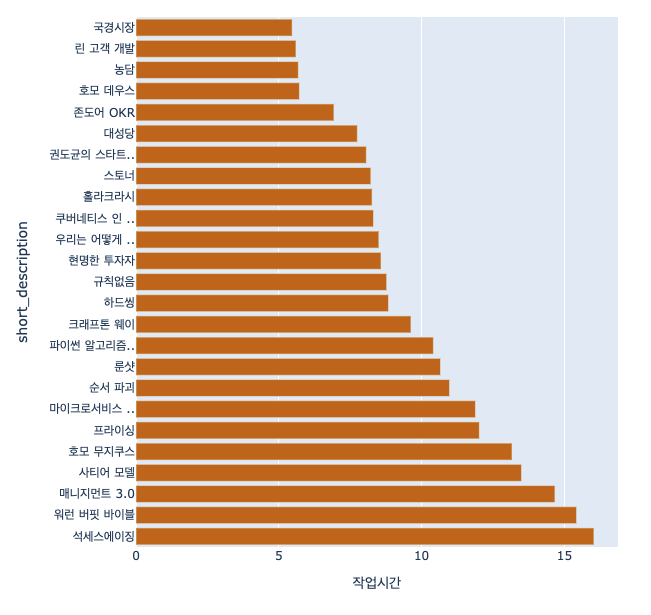
그림 3: 2021년에 읽은 책들과 각각 소요된 시간 21년에는 무엇보다 책에 습관이 더 단단해졌던 한 해였습니다. 20년에 읽다가 넘어온 책도 있을 것이고, 여전히 읽고 있는 책도 있을 것이지만 대략적으로 25권 정도의 책을 보았습니다. 그리고 책을 읽는데 쓴 시간은 대략 265.4 시간이네요. 지난해(259.5시간)에 비해서 약 2% 올랐습니다. 줄지 않은 것만으로 다행이라고 생각이 드네요. 요즘에는 더더욱 책을 읽기 위해서 일부로 시간을 만들고 또 갑자기 빈 시간을 책을 읽는데 활용하려는 습관이 생겼다는 것을 스스로도 느끼고 있습니다.
역설적이게도 이렇게 책을 더 읽을수록, 새롭게 읽고 싶은 책은 더 빨리 쌓이고 있네요. 읽다 보면 새로운 책을 소개해 주니, 계속해서 보려고 적어놓는 책 리스트의 길이가 길어만 지네요..!
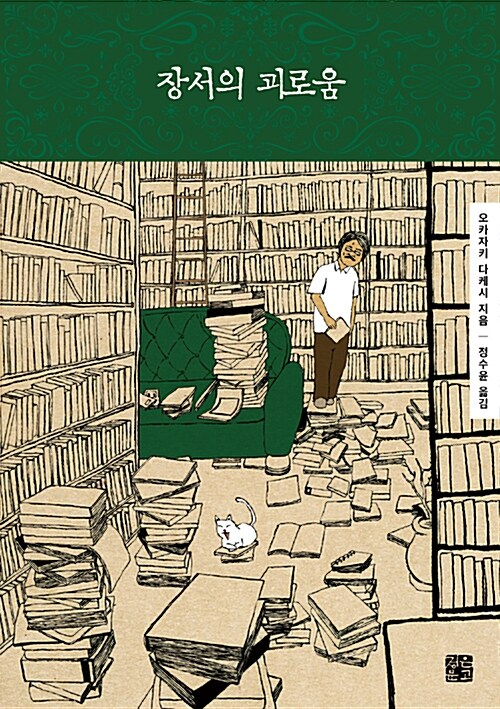
출처: 장서의 괴로운 – 알라딘 회사에서 ‘밀리의 서재’를 지원해 줘서 E-Book을 체험해 보고 있는데, 확실히 편리한 장점이 있네요. 로망 중에 하나였던 책장을 다 채우고 나니 앞으로 이사 가는 것이 걱정되기도 하고, 동시에 여러 권의 책을 보는 데 있어서 디지털이 확실히 편리하다 보니, 조금씩 E-Book으로 옮겨가는 것을 고려해 보고 있습니다. 아직은 한참 멀었지만, 빨간책방에서 다루었던 ≪장서의 괴로움≫을 듣고 나니 E-Book으로 빨리 넘어가는 것도 좋겠다는 생각을 하게 되네요.
올해의 책
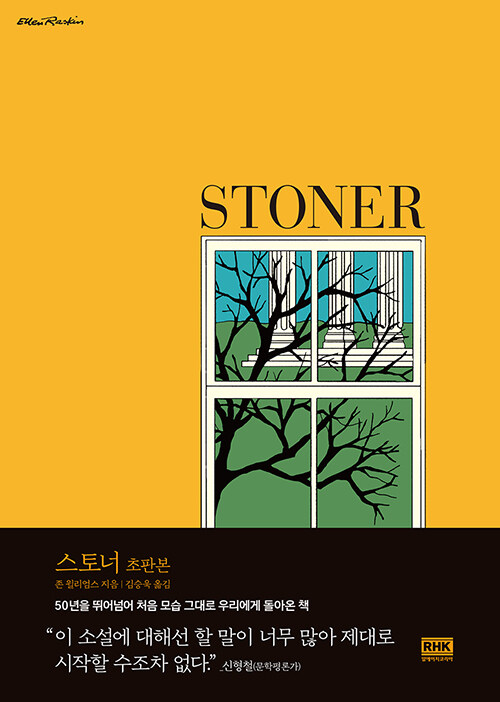
출처: 스토너 – 알라딘 올해의 책은 ≪스토너≫ 입니다. 평범한 교수의 일대기를 다루는 작품인데, ‘빨간책방’ 에서 이동진 작가의 이야기가 묘하게 머리 한구석에 자리를 잡아서 계속해서 읽어봐야지 생각을 하게 되었던 책이기도 합니다.
이 책을 보는 사람은 두 종류로 나뉠 것 같아요. 끝까지 읽은 사람과 그렇지 못한 사람. 끝까지 못 읽는 사람이 있을 순 있겠지만, 다 읽은 사람이면 안 좋아할 수 없는 책인 거 같아요. 이상하게 감동이 있는 책입니다.
실제로 끝까지 다 읽고 나니, 이상하게 감동이 있었던 책입니다. 막상 책을 다 읽었을 때는 스토너의 인생의 여러 가지 일들을 생각해 보며 씁쓸한 마음이 들었는데, 저자의 인터뷰를 보면서 ‘아, 그렇지..’ 이런 생각이 들었습니다. 읽어보시기를 권해드리고 싶네요.
나는 그가 진짜 영웅이라고 생각합니다. 이 소설을 읽은 많은 사람들이 스토너의 삶을 슬프고 불행한 것으로 봅니다. 하지만 내가 보기에 그의 삶은 아주 훌륭한 것이었습니다. 그가 대부분의 사람들보다 나은 삶을 살았던 것은 분명합니다. 자신이 하고 싶은 일을 하면서 그 일에 어느 정도 애정을 갖고 있었고, 그 일에 의미가 있다는 생각도 했으니까요……. 내가 보기에 이 소설에서 중요한 것은 스토너가 자신의 일에 대해 갖고 있는 생각입니다……. 훌륭하고 명예로운 의미의 ‘일’ 말입니다. 그는 일 덕분에 특정한 정체감을 얻었습니다.
Blog
글을 꾸준히 쓴다는 것은 정말 매번 결심하면서도 흐지부지되는, 그러면서도 또다시 결심을 하게 되는 일 같습니다. 작년에는 56시간 정도를 사용했었는데, 올해는 약 43시간으로 많이 줄었습니다. 그래도 올해에는 개인 블로그에는 총 7개의 글, 회사 기술블로그 1개를 포함해서 총 8개의 글을 작성하였습니다. 목표는 월에 1개 즉, 한 해에는 12개의 글을 작성해 보고자 합니다. 다음은 PV순으로 정렬해 본 블로그 글의 리스트입니다.
회사 기술블로그
개인 블로그
글의 PV는 회사 기술블로그가 월등히 높은 편인데, 회사의 입장에서 외부에 어필할 수 있는 내용이면서 따로 홍보를 해주었기 때문에 그럴 수밖에 없다는 생각이 듭니다. 그럼에도 지금 작성하고 있는 글의 목적이 무엇인가는 생각을 해보게 됩니다. 어찌 되었든 블로그에 글을 올린다는 것은 누군가 읽는다는 것을 가정하고 있기 때문이죠. 그래서 회사 기술블로그 글에서 열심히 홍보했던 것처럼, 개인 블로그의 글들도 홍보에 대한 필요성을 생각하게 됩니다. 이러한 생각이 들었던 가장 큰 이유는 ‘퍼스널브랜딩’ 입니다.
퍼스널브랜딩
이제는 커리어상으로 자신을 드러낼 수 있는 방법이 이력 외에도 굉장히 많은 것들이 있습니다. 개발자에게는 대표적으로 Github, 개발블로그, 컨퍼런스 등이 있습니다. 여기서 요즘에는 컨퍼런스도 다양하게 세분화되는 것이 눈에 보입니다. 예전에는 PyCon, Deview 등의 큰 컨퍼런스가 있었다면, 최근에는 각 회사마다 컨퍼런스를 개최하고 또 원티트 혹은 패스트캠퍼스에서 연사들을 모아서 특정 주제의 컨퍼런스를 만들기도 합니다. 또 누군가는 YouTube에 컨텐츠를 올리기도 하고, 페이스북 그룹에 자신의 작업들을 홍보하거나, 관련 글들을 공유하기도 합니다.
이렇듯 자신의 경험과 결과물들을 다양한 방식으로 이야기를 하는 시대가 되고 있습니다. 그래서 블로그 글을 작성함에 있어서도 누구나 쓸 수 있는 글보다는 나의 경험과 생각이 녹아있는 글을 쓰려고 하고 있습니다. 그런데 이 목적에 한 가지 조건을 더 첨가해야겠다는 생각이 들었던 영상이 하나 있었습니다.
최근에 EO에서 나왔던 이진선님의 영상을 보면 이런 말이 있습니다.
Q. 내가 쓰고 싶은 글과 사람들이 원하는 글이 다른데 어떤 글을 써야 할까요?
퍼스널브랜딩을 위한 글쓰기를 하고 싶다면, 반드시 내가 쓰고 싶은 글과 사람들이 원하는 글의 교집합을 찾아야 합니다.
지금까지는 내가 쓰고 싶은 글에 집중하고 있었다고 생각이 들고, 조금씩 사람들이 원하는 글은 무엇인지 알아보면서 퍼스널브랜딩을 강화시키고자 합니다. 결국은 시장이 원하는 것을 알아야 한다는 것이죠.
끝으로
조직과 경영
다시 스타트업으로 돌아오면서 가장 많이 생각하게 되었던 주제 중의 하나는 조직과 경영입니다. 이 주제에 대해서는 다음과 같은 생각들을 가지고 있었습니다.
1. 적합한 사람들을 뽑는다.
2. 이 사람들이 마음껏 능력을 발휘할 수 있는 구조를 만든다.
여기서 간과했던 점은 1번의 ‘적합한 사람들을 뽑지 못한다면?’ 이였습니다. 스타트업의 고질적인 문제인 리소스를 겪다 보면, 1번이 얼마나 어려운 일인지 실감을 하게 되기도 합니다. 그래서 추가하게 된 명제가 있습니다.
바로 피터드러커가 이야기한 ‘조직의 목적은 평범한 사람이 비범한 일을 할 수 있도록 만드는 것이다.’ 입니다. 이 명제를 추가함으로써 현재 가지고 있는 조직과 경영에 대한 생각은 다음과 같습니다.
1. 최대한 적합한 사람들을 뽑는다.
2. 이 사람들이 탁월한 결과를 만들 수 있게 돕고, 마음껏 능력을 발휘할 수 있는 구조를 만든다.
22년에는 무엇보다 많이 시도해 보고 또 배울 수 있는 한 해가 되기를 바랍니다!

 Building an NLP model or AI-powered chatbot? Developers can learn how to create, train and deploy sample models with free NVIDIA DLI courses.
Building an NLP model or AI-powered chatbot? Developers can learn how to create, train and deploy sample models with free NVIDIA DLI courses. This month, NVIDIA Riva released world-class speech-to-text in Spanish, German, and Russian, empowering enterprises to deploy speech AI applications globally.
This month, NVIDIA Riva released world-class speech-to-text in Spanish, German, and Russian, empowering enterprises to deploy speech AI applications globally.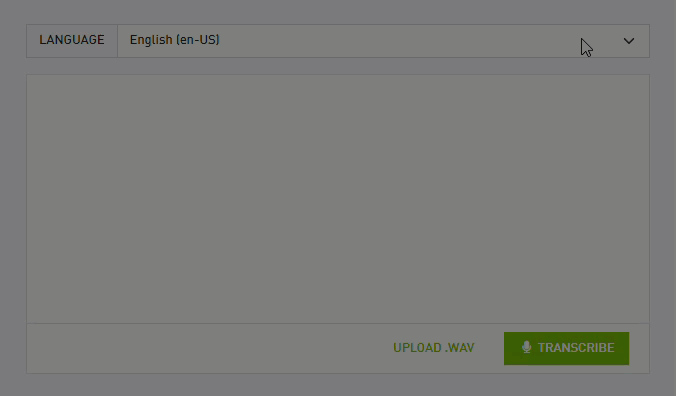
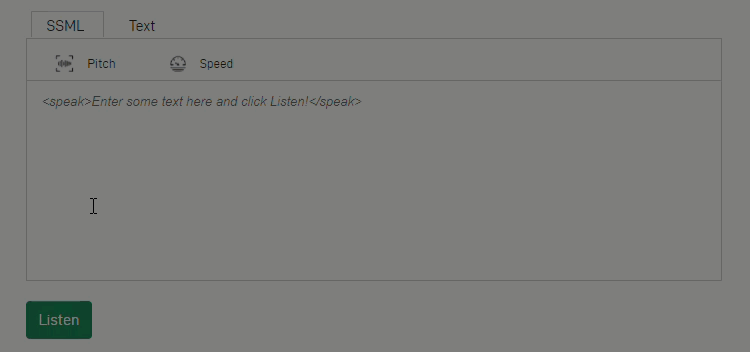
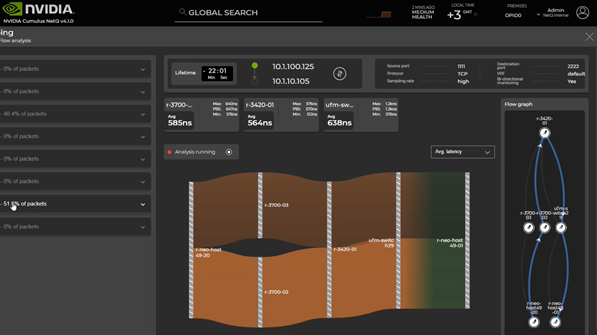 NetQ 4.1.0 introduces fabric-wide network latency and buffer occupancy analysis, along with many other enhancements.
NetQ 4.1.0 introduces fabric-wide network latency and buffer occupancy analysis, along with many other enhancements.